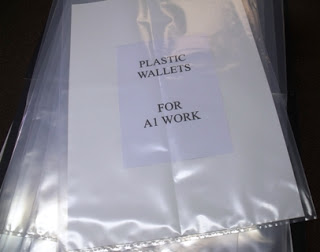Resources:
You need a visualiser- @IPEVO or Elementary are great!
https://www.youtube.com/watch?v=xv44P6L8oFo
What to do:
Using a visualiser in lessons has many benefits, here are some suggestions:
- Live Marking– providing instant feedback
- Live Modelling– providing examples of completed work
- Annotating exam papers/questions- See here!
- Demonstrating/Displaying items- Zoom into things!
- Providing examples/questions/direct from a worksheet/textbook
- Shared reading/going over words/annotating
- Dual Coding items- showing concepts visually, displaying the process
- Checking answers/showing correct answers
- Split Screen– Showing before and after work?
- Photographing work
- Filming demonstrations/practicals?
Variations:
*Remember to have clean hands and nails! Ha*
- Stop motion?
- Time lapse recording?